When you first set up Nukii from your Maktar account, you become the owner of Nukii. Only the owner has the authority to add other users to the shared list.
How to add new users
Owner
How to register a shared user
Method 1
1. Tap "Add share user" on the lower left corner of the home screen.
🌟If you are the owner of two or more Nukii, select the target Nukii.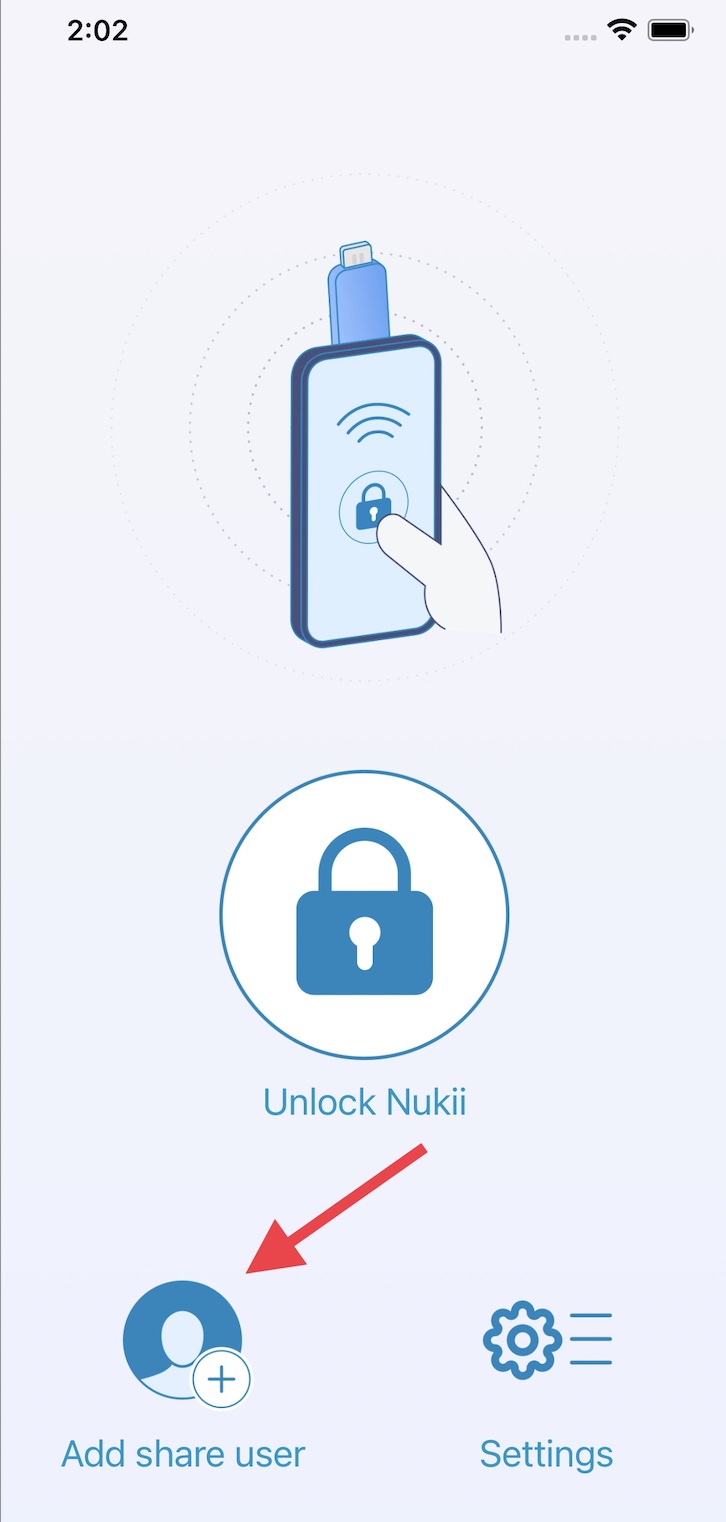
2. Select the type of user to add.
🌟If you select "Add a user (Read Only)", Read-Only mode will be applied when the shared user unlocks the device.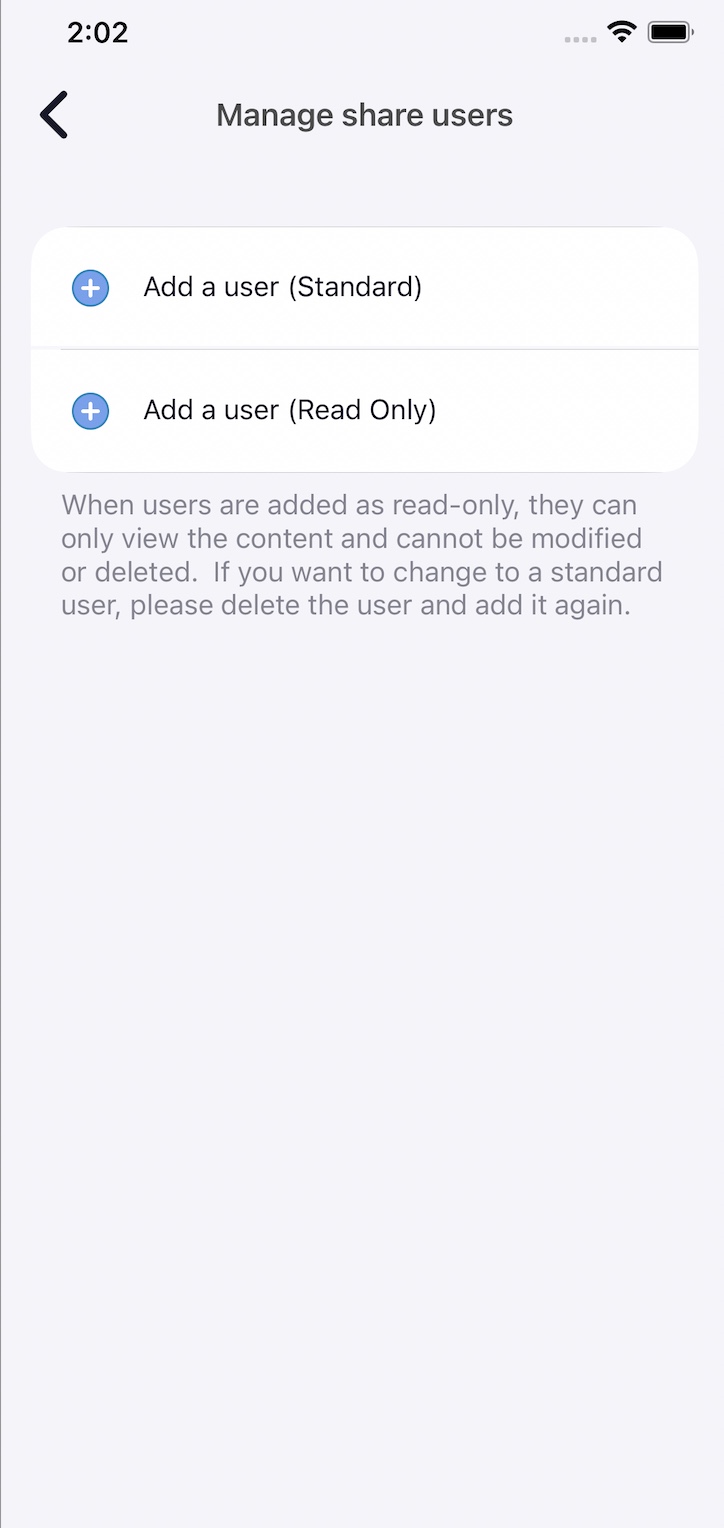
3.Scan the QR code with the Maktar ID displayed in the Nukii app of the user you want to share with.
Method 2
1.Go to "Settings"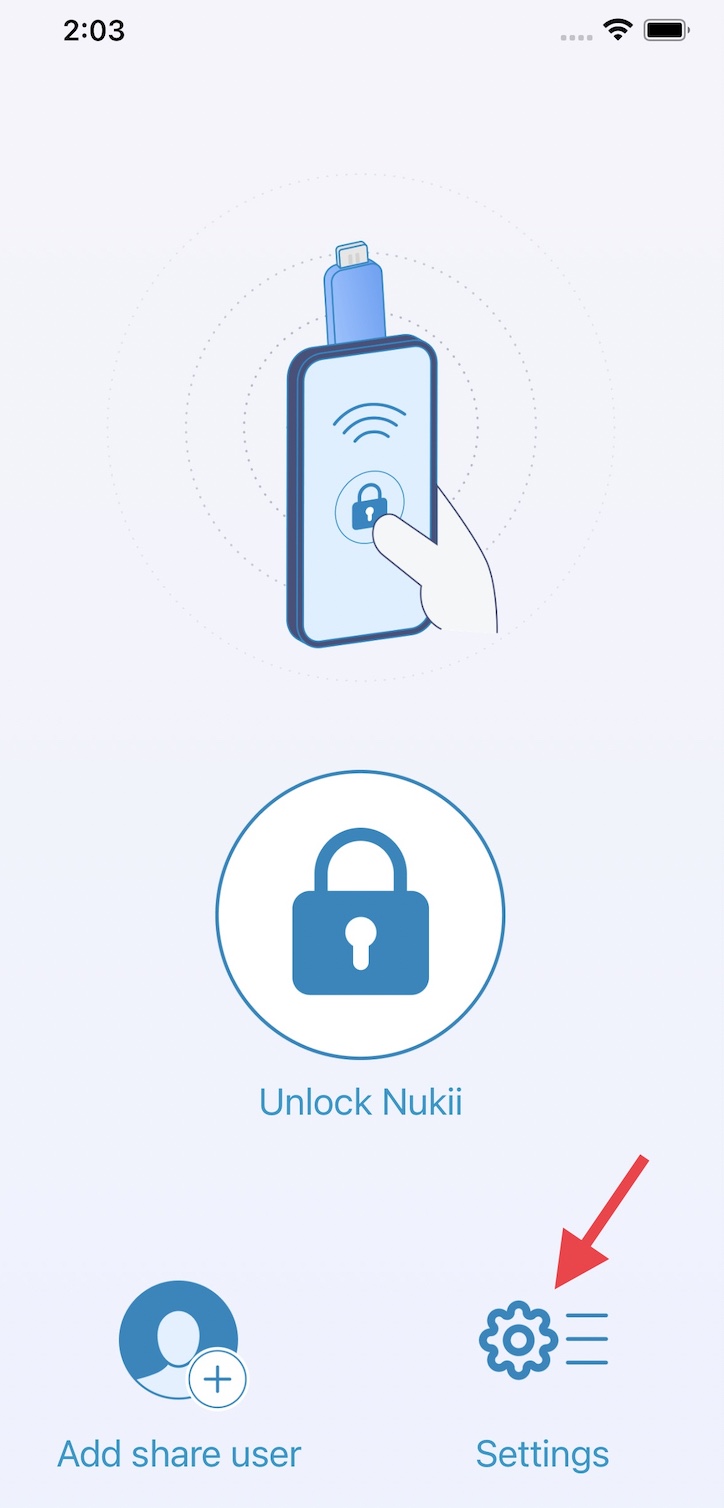
2.Select the target Nukii.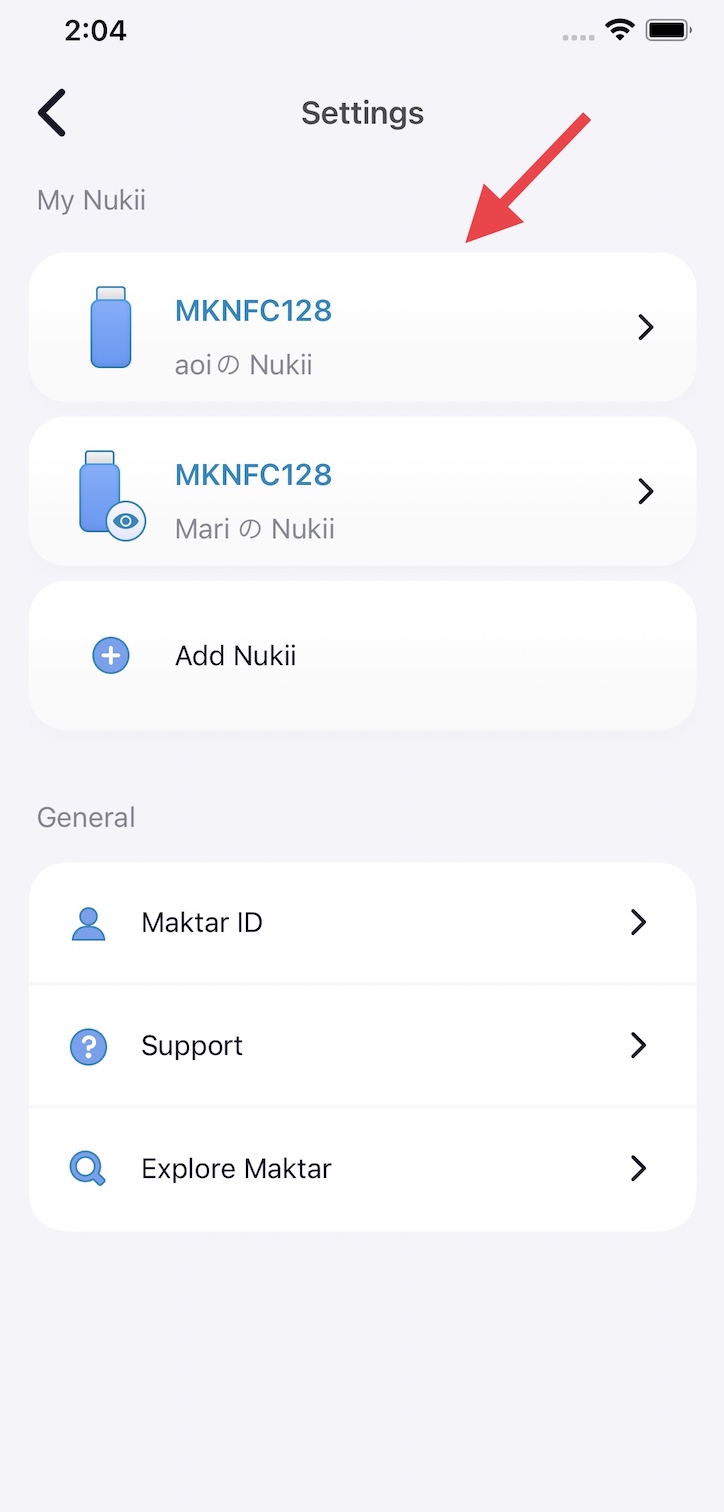
3.Tap “Manage share users”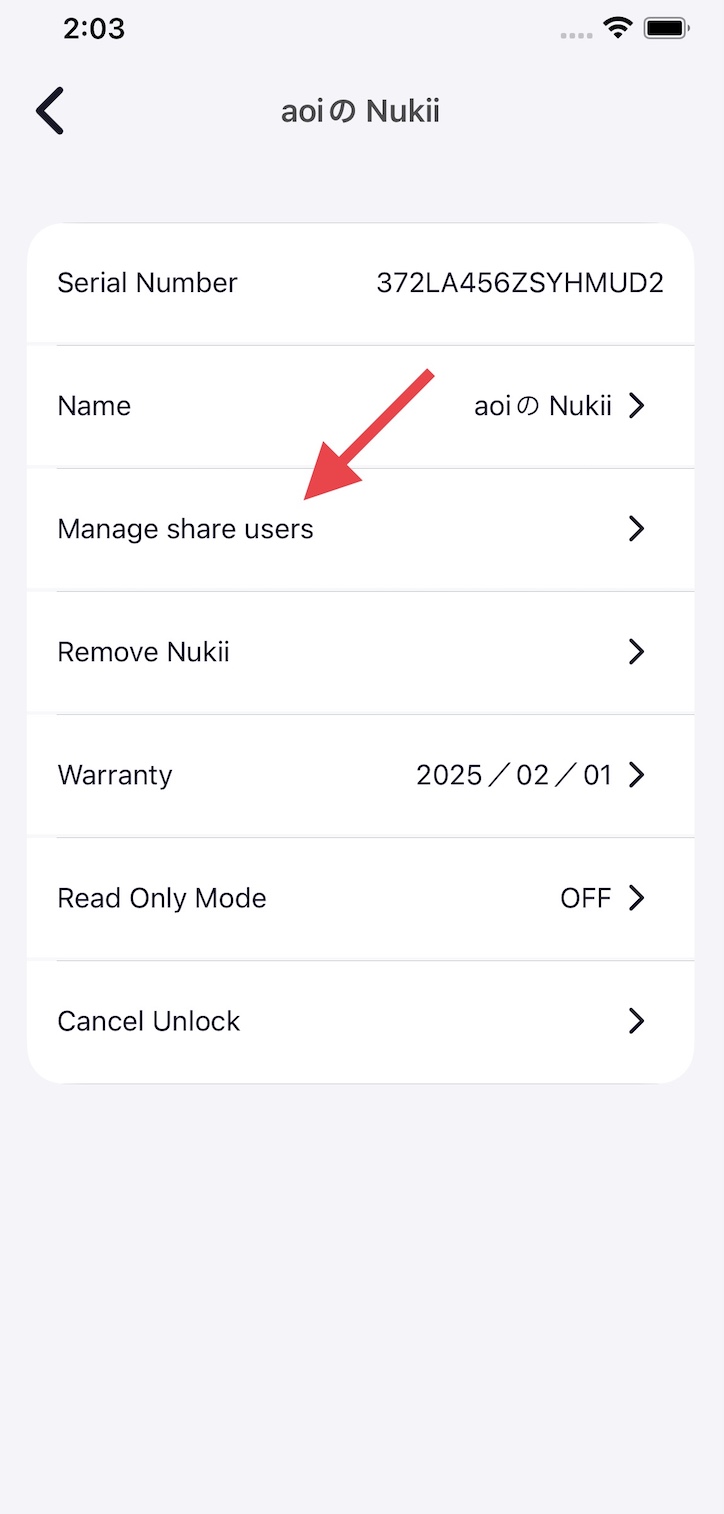
4. Select the type of user to add.
🌟If you select "Add a user (Read Only)"Read-Only mode will be applied when the shared user unlocks the device.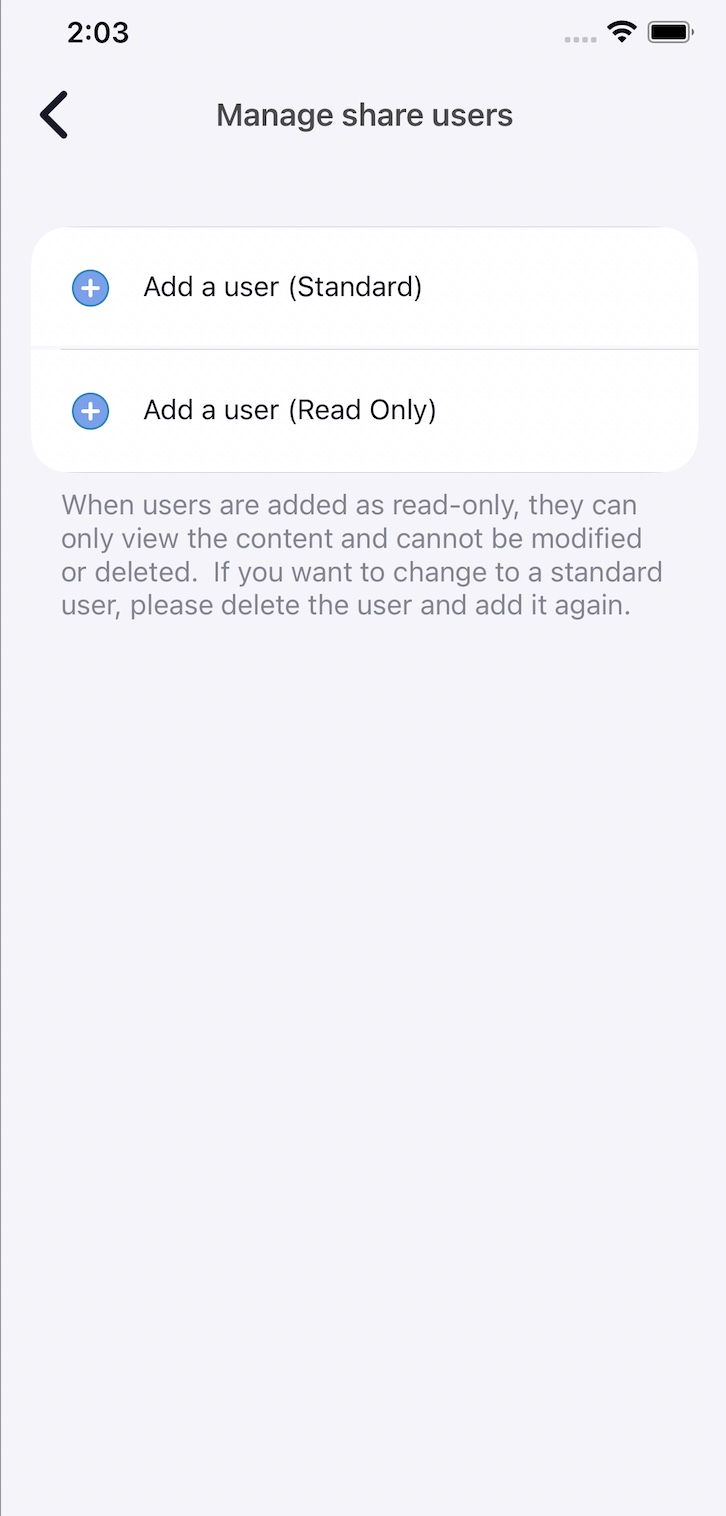
5.Scan the QR code with the Maktar ID displayed in the Nukii app of the user you want to share with.
Shared user (the person who is shared)
If you are using Nukii for the first time
1.Download the Nukii APP and login to your Maktar account
2. When you log in to your Maktar account for the first time, you will see the following screen.
Tap "Add a shared Nukii” on the bottom of the main screen and have the owner scan the QR code shown on the screen.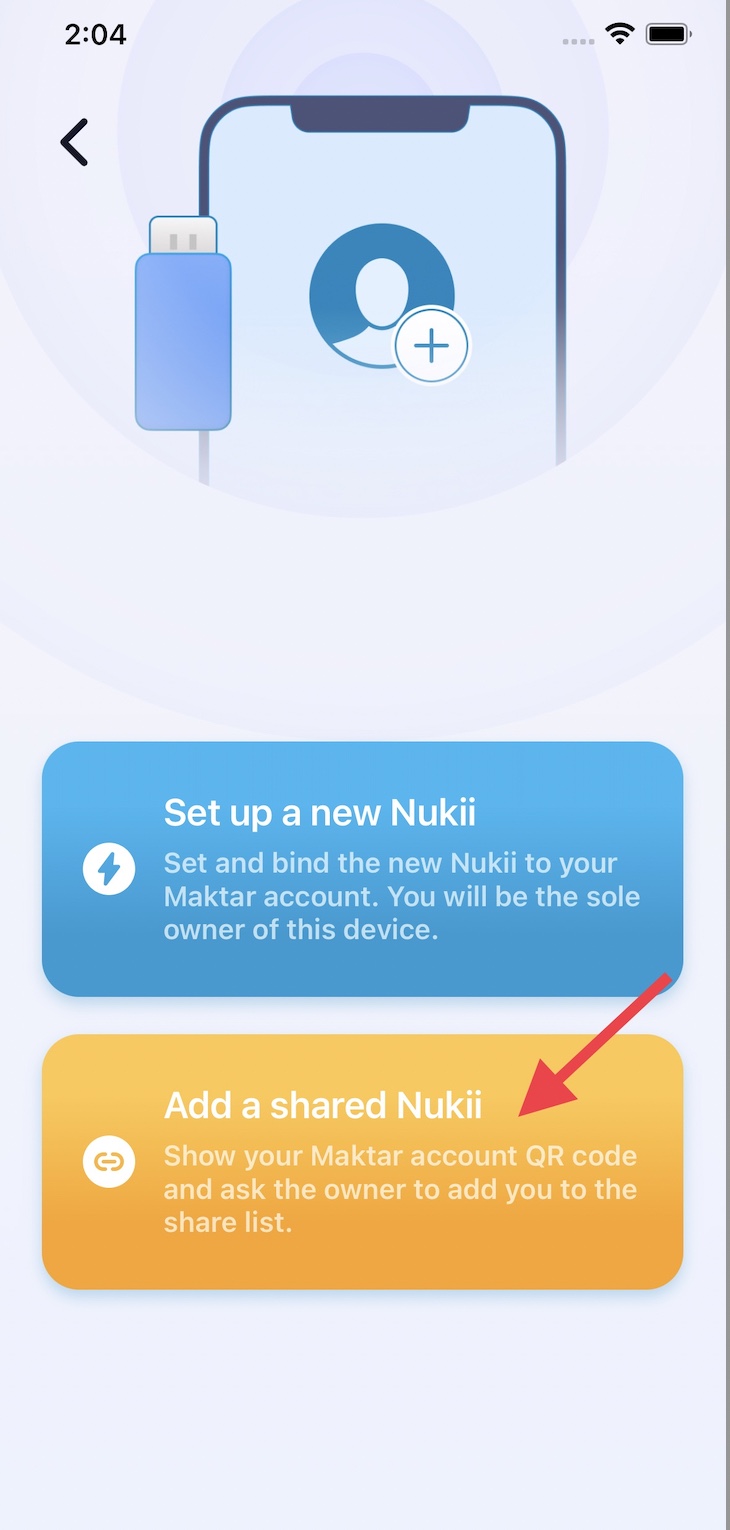
If any available Nukii has already been registered
Method 1
1.Tap "Settings”
2.Tap "Add Nukii”
3.Tap “Add a shared Nukii”
(Tap "Confirm" when prompted that you need to give permission to receive sharing status updates in order to set up Nukii sharing)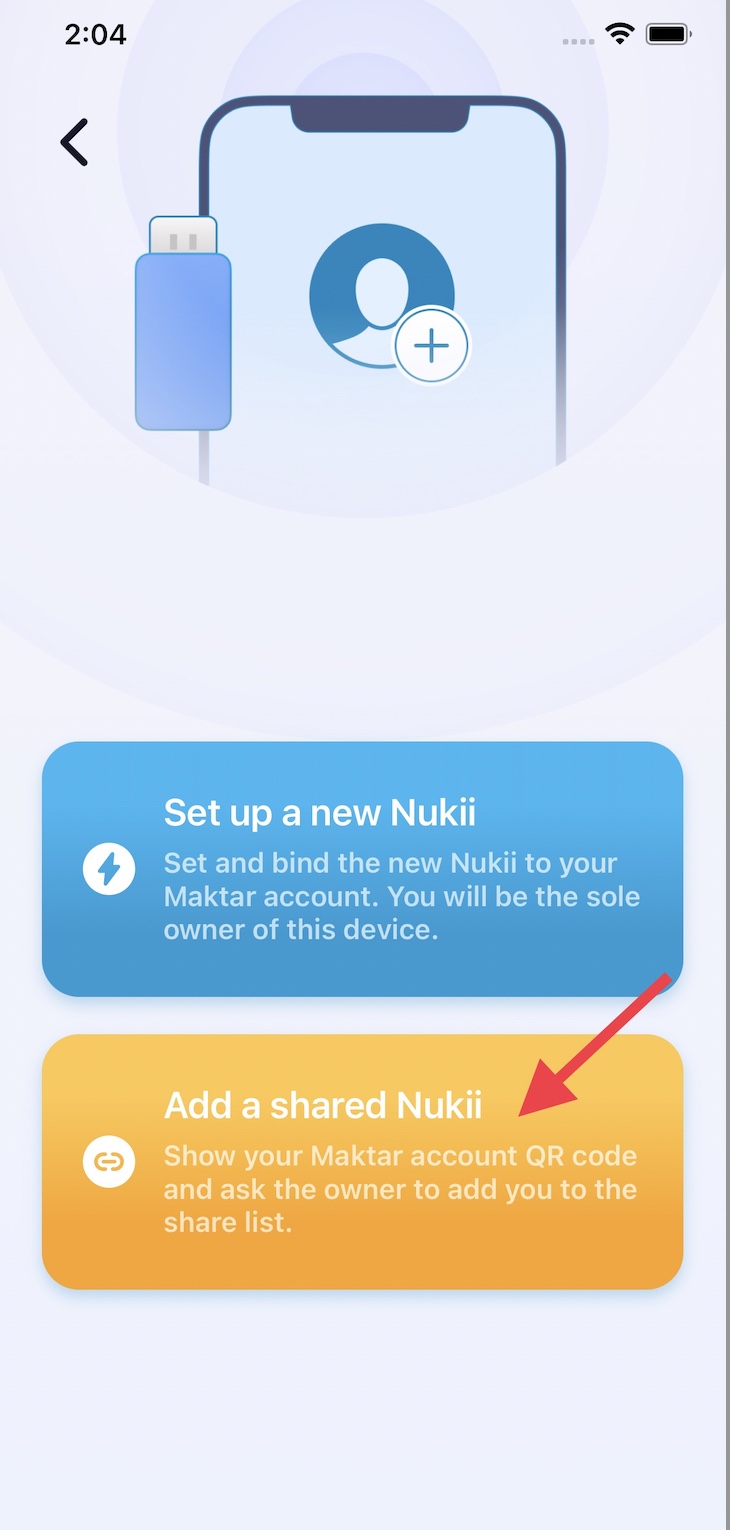
4. Have the owner scan the QR code that shown on the screen.
Method 2
1.Tap "Settings”
2.Tap "Maktar ID”
3.Have the owner scan the QR code shown on the screen.
How to delete a shared user
1. Go to "Settings"
2.Select the target Nukii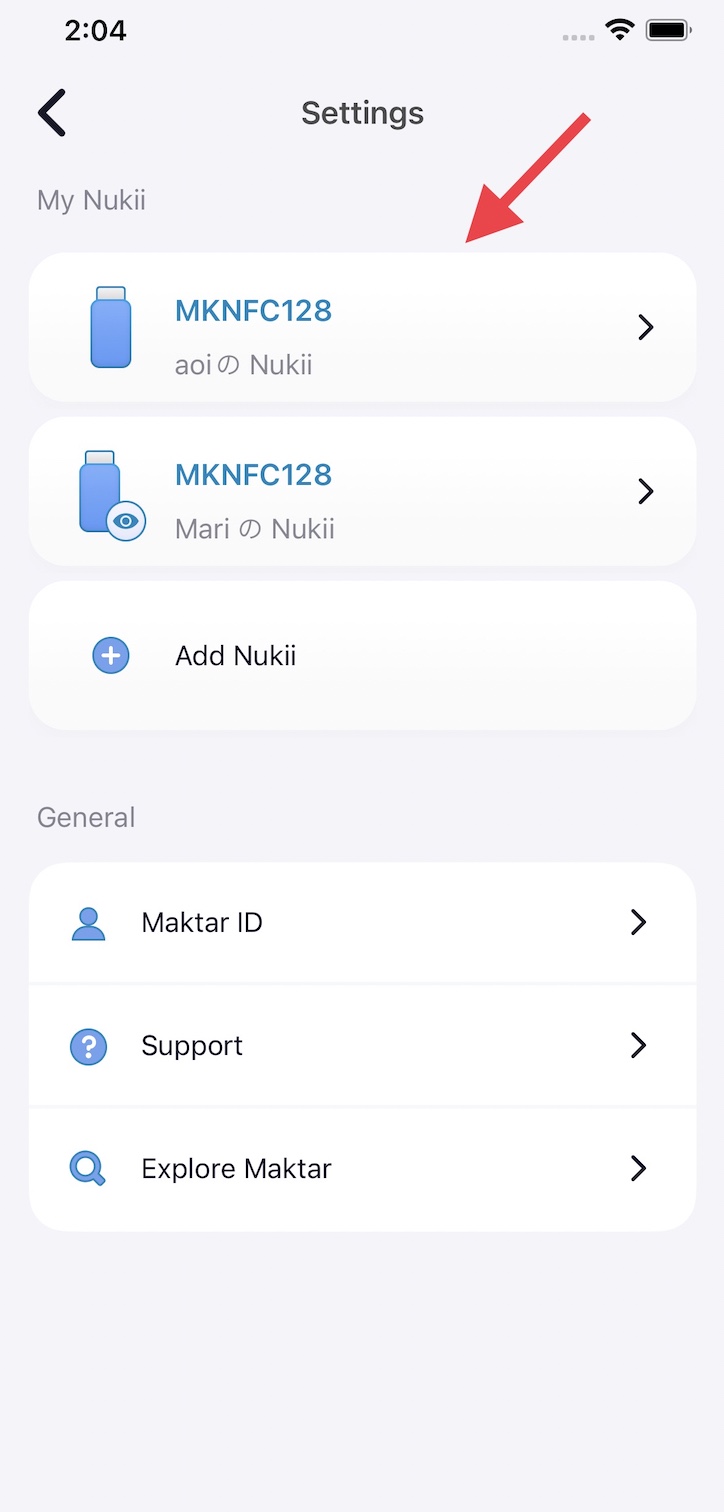
3. Tap “Manage share users”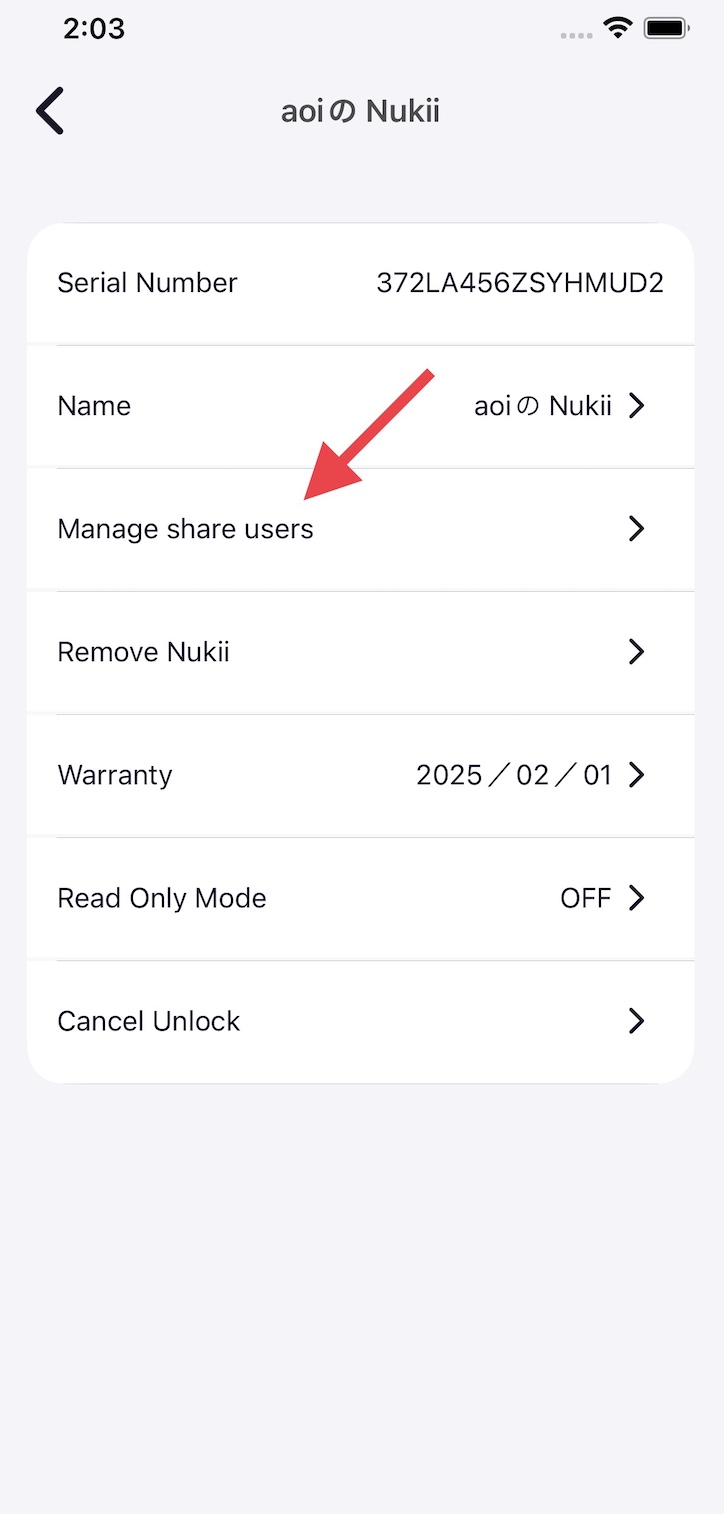
4. Tap “Edit” on the upper right corner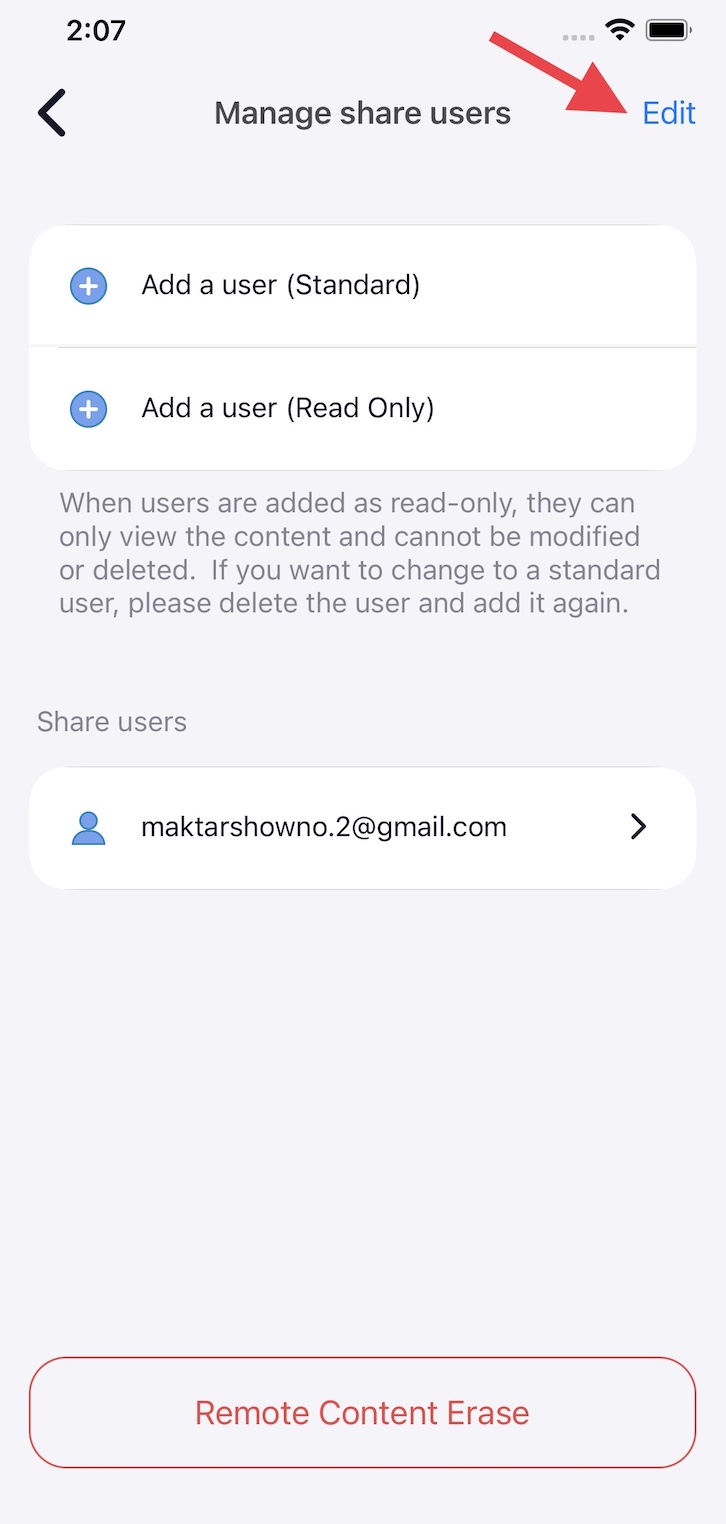
5. Tap the user name you want to delete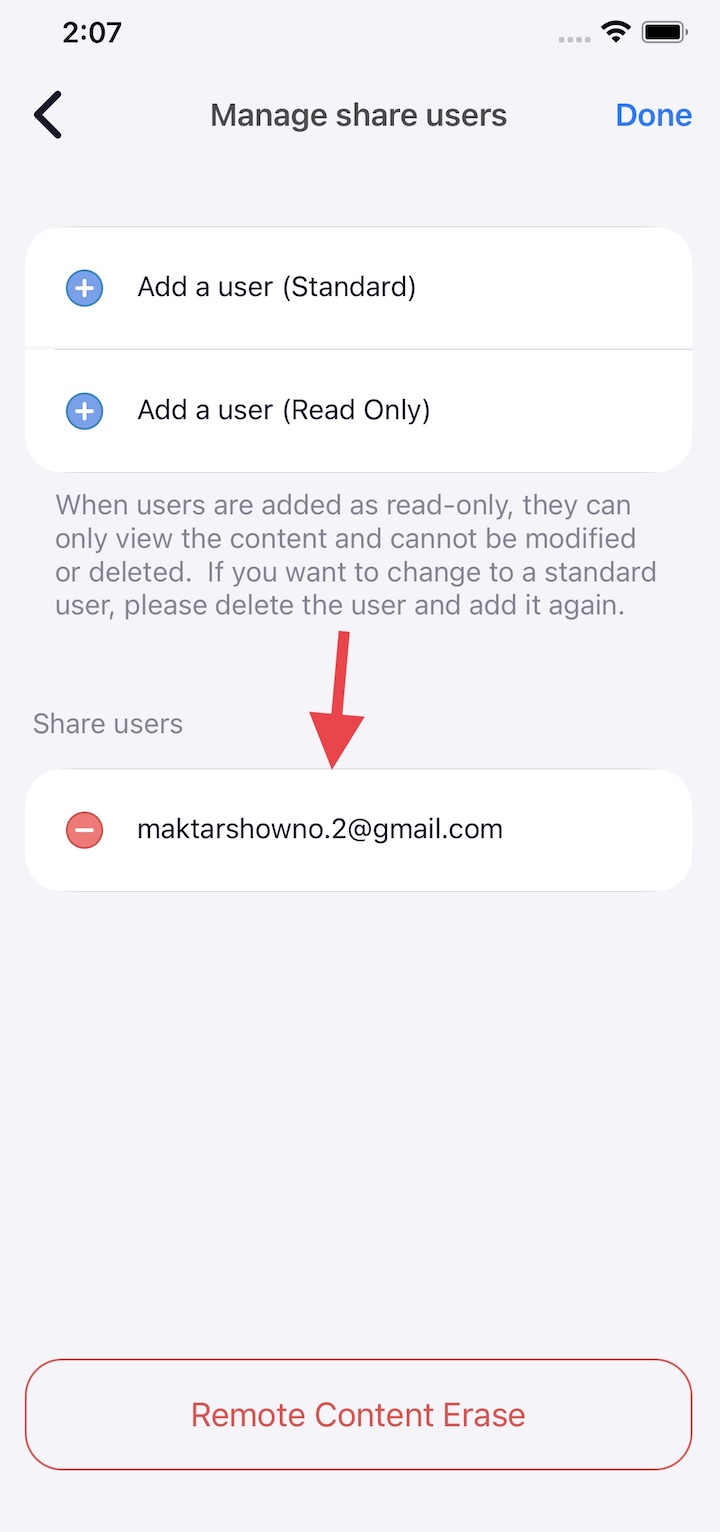
6. Tap “Yes”
How to check the usage history of shared users
Nukii owners can view the last 10 usage logs of shared users.
🌟This record will be deleted when the sharing is canceled.
🌟Internet connection is required to check usage history.
How to check
1. Tap "Settings”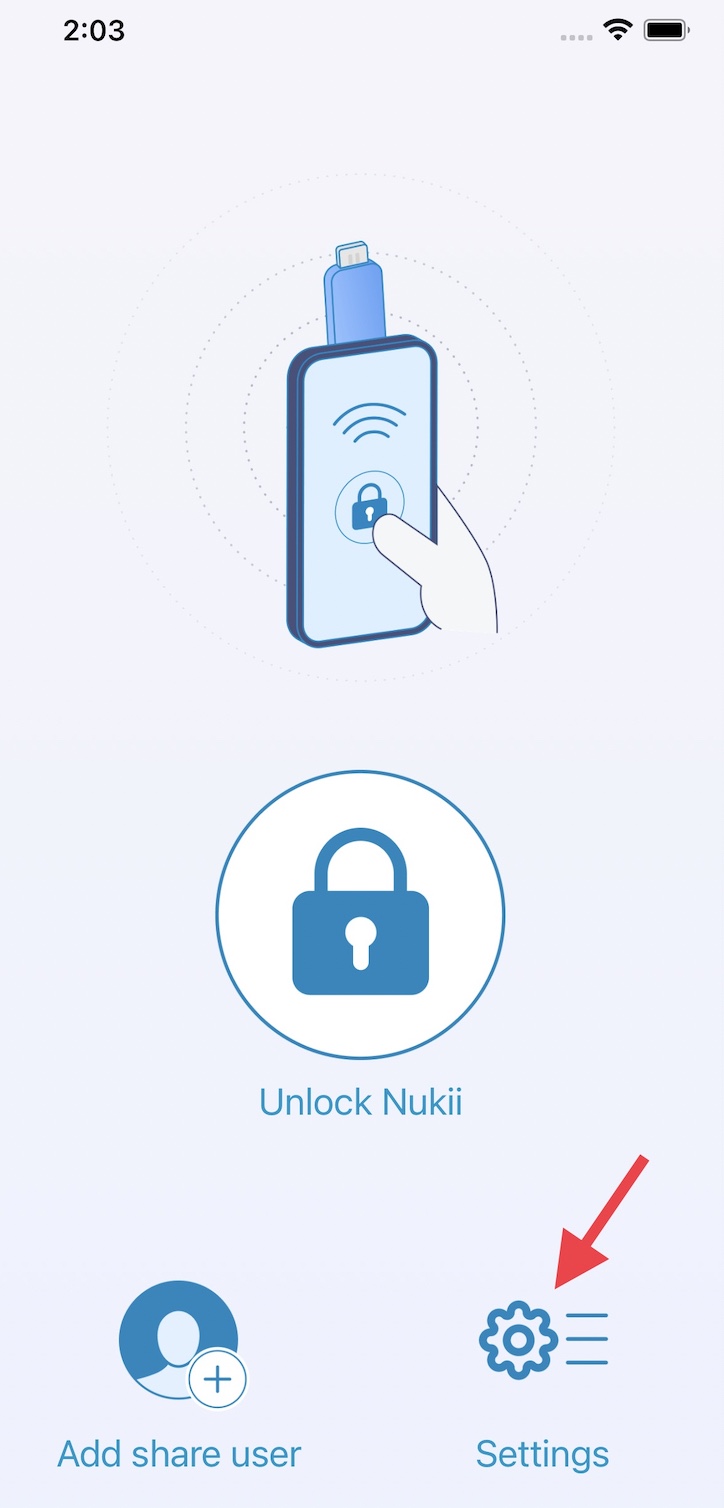
1. Tap "Settings”
2. Select the target Nukii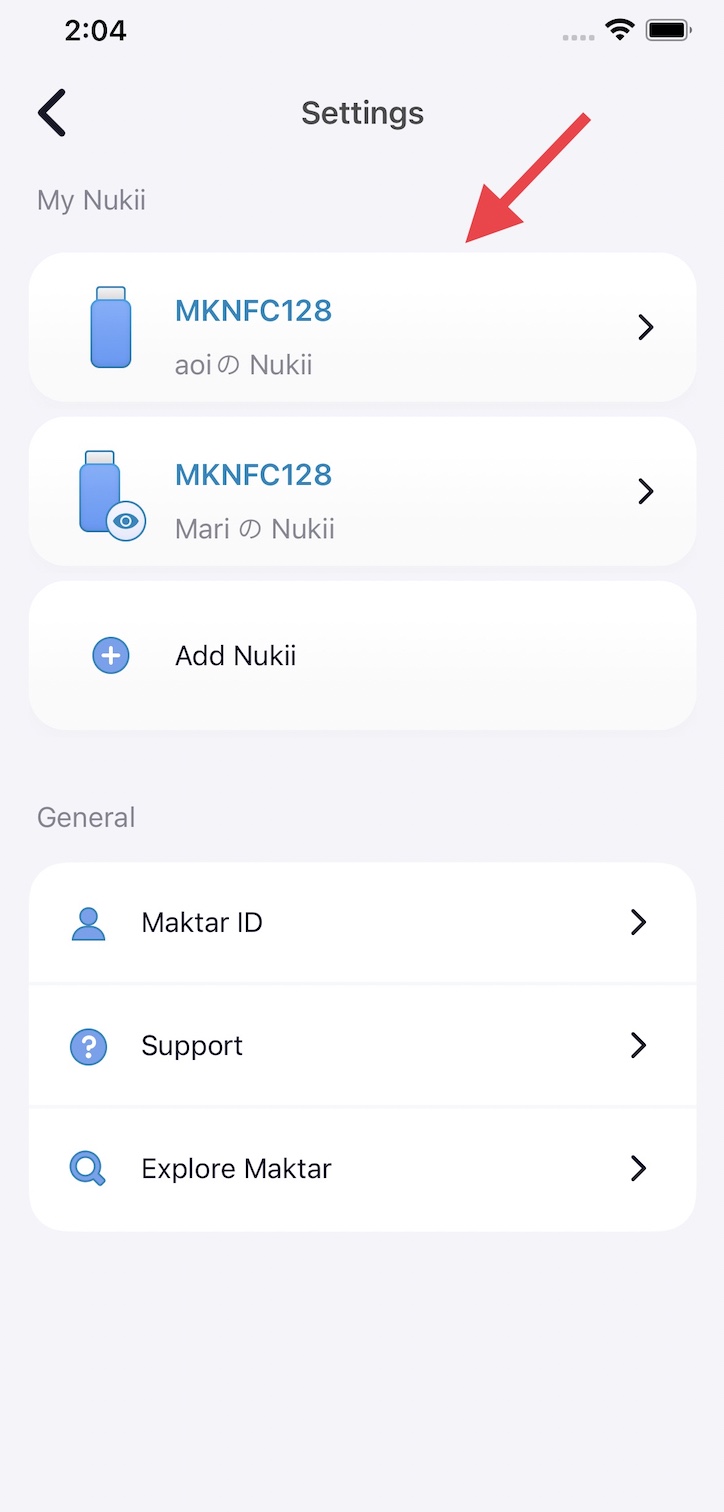
3. Tap “Manage share users”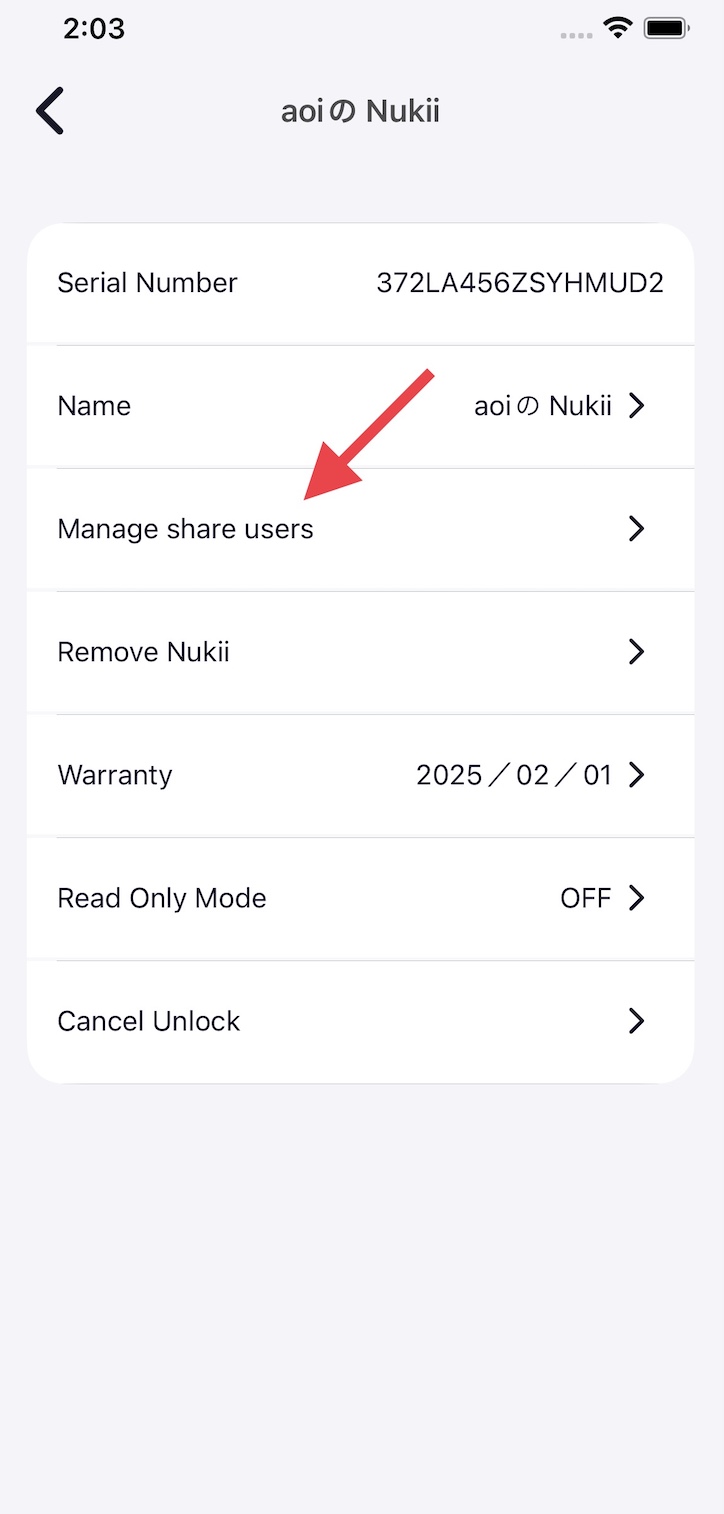
4. Select sharing guests.
5.The usage history will be displayed as follows.
